LEASSV Version 2.9 Specification
Lynx Exploration Archivist Seismic Scanning and Vectorising (LEASSV) software is a comprehensive software solution for re-vectorising scanned images of seismic sections and outputting the results as industry-standard SEG-Y format trace files. Using the utilities provided in the suite, output files can be made ready for loading to seismic interpretation workstation or further processing.
Lynx LEASSV - the complete software package for seismic vectorizing.
The minimum system requirement is a PC running Microsoft Windows XP, Vista, 7, 8 or 10 (x86 or x64). Over 60 raster file formats are supported via Snowbound Software Inc's raster library; the recommended raster formats for use with LEASSV is one of the following - binary TIFF, or a greyscale Group-4 compressed TIFF, greyscale JPEG. A full-scale A0-sized scanner will be required to scan the seismic data. Lynx recommends Contex scanners, which are available through resellers worldwide.
Applications and utilities contained in the LEASSV software suite are accessed from the Lynx Launcher, a program manager which allows all installed Lynx programs to be accessed from the Lynx desktop icon. Installation can be from CD-ROM, or from downloaded setup files.
The LEASSV suite contains:
- SSV - main seismic section vectorising application
- Traceprep - post-stack seismic processing utilities
- Tracefix - on-screen trace file editing and fix-up
- Tracedmp - SEG-Y and Lynx trace file dumping and header editing
SSV
SSV (Seismic Scan Vectorising) Version 24 - application brief specification:
- Input - over 60 common raster image file formats supported, including TIFF, JPEG, RLC and GIF
- Any image orientation or polarity
- Direct vectorising from greyscale images
- 5 vectorising algorithms, to suit varying data display styles and qualities
- Wiggle trace overlay over raster backdrop
- Advanced triangulated calibration, for correcting image distortion
- Dynamic timing line detection, suppression and interpolation
- Muting over the seismic section backdrop
- 1, 2 or 4 bytes output sample formats
- Output - to Lynx or SEG-Y format trace file
- Context sensitive help
- Foreign language menus
SSV has an interactive calibration of the seismic image, allowing the user to account for distortions in the scanned image, or in the original section (such as crooked scanning, or bad splices in the original). SSV then uses these user-entered data points to calibrate by triangulated affine transformations, to accommodate distortions and discontinuities in the original section. Timing lines are detected on the raster image and the trace data reconstructed by interpolation.
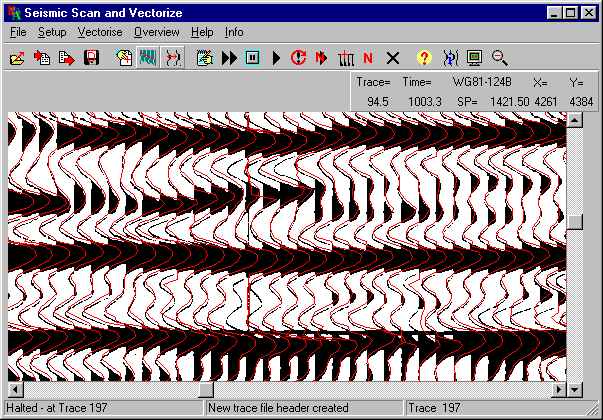
The screen dump shows vectorized traces (red) overlaying the black and white raster image of the va/wiggle format input seismic section. In this example, the quality of the input image is only fair, and further editing and processing will be necessary, using the Traceprep and Tracefix applications to improve the quality of the output trace file.
Vectorising Methods
SSV has five vectorising algorithms for dealing with most types of seismic display, over a range of display quality:
- VA - Variable Area only. Use with high quality VA data or for VA/Wiggle data for which the negative troughs are poorly reproduced, but the peaks remain well defined. Clipped trace peaks are reconstructed using cubic polynomial interpolation to preserve maximum dynamic range. Binary image format required.
- VAWG - Variable Area with Wiggle. Peaks are tracked as in VA, but with additional trough tracking for the wiggle (negative) parts of the trace. Binary image format required
- VAI - Variable Area with Integration. A more robust, but less accurate, form of VA which can tolerate less clearly defined peaks than the VA method. Mainly used on medium to poor quality variable area and variable area/wiggle displays. Binary image format required.
- VAD - Variable Area by Density. Still more robust than VAI, but less accurate. Will work on very poor data but output may lack dynamic range. Good for high frequency, low amplitude data. VAD can also be used on variable-density or colour data which have been scanned as greyscale images. VAD can also be used on low resolution images such as JPEG photos of seismic sections.
- VDR - Variable Density Reconstruction. Used for greyscale or variable density data, scanned as 8 bits/pixel.
Traceprep
Traceprep is a seismic trace processing program, with an intuitive user interface and a flexible range of post-stack processes. Processes can be applied in any order and the results are instantly visible through a real-time viewer, and/or output to a new seismic data file. Processes are installed as plug-in modules. In the LEASSV suite, Traceprep is supplied with the TPBasic, TPView and TPUtils modules, containing processes for scaling, filtering and preparing vectorised seismic data for workstation loading.
Traceprep is expandable - we can provide additional modules for migration and deconvolution as an optional extra if required.
Processes supplied for Traceprep in the standard LEASSV suite are:
- TPBasic Module
- INFILE - input from SEG-Y or Lynx trace file
- MIX - n-trace weighted mix
- OUTFILE - output to Lynx trace file
- BPFILT - fixed band-pass filter
- SEGYOUT - output to SEG-Y trace file
- TPUtils Module
- RMS - Root-Mean-Square trace amplitude balance
- AGC - Automatic Gain Control
- LENGTH - change trace length by adding or removing samples
- MUTE - Trace Mute. Apply or save mutes to file, auto mute by threshold
- RESAMP - resample traces in time
- RESPACE - spatially resample traces
- SHIFT - applies constant or space variant time shifts, using picked horizons
- SPINSERT - insert shotpoints into trace headers
- TVFILT - time-variant bandpass filter, with constant or horizon based datum
- TVSCALE - time-variant amplitude scaling, with constant or horizon based datum
- XYINSERT - insert X-Y coordinates into trace headers (see LEAMAP)
- XYXTRACT - extract X-Y coordinates from trace headers (see LEAMAP)
- XTFILT - time-variant dip filter
- TPView Module
- VIEWER - multiple window viewing of 2D seismic sections as Variable Area, Wiggle Trace, VA/Wiggle, Greyscale and Colour displays. Viewers can be deployed anywhere in a Traceprep process list, for "before and after" comparisons of processed data.
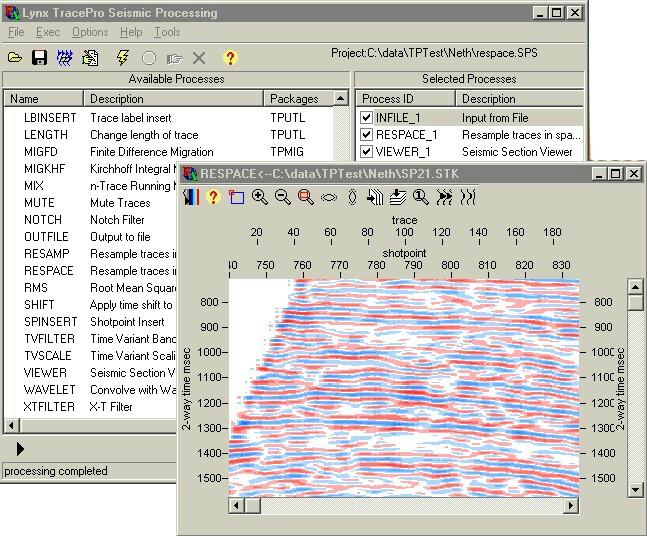
The screenshot above shows Traceprep's main window. On the left are available processes. On the right, the user's selected processing sequence, showing a RESPACE process, which spatially resamples the input traces. a VIEWER process has been included to display the results.
Tracefix
Tracefix enables seismic trace files to be edited and viewed on a trace-by-trace basis. Operations include:
- Input/Output - Lynx or SEG-Y format trace file
- Insert, Delete, Zero and Copy traces
- Repair traces
- Split, Merge and Overlay trace files
- Select and Apply Mutes
- Time- and trace-variant re-scaling of traces
- Stretch and compress traces
- Static and trace-variant time shifts
- Edit header C-Cards
- Seismic printing/plotting to Windows printers
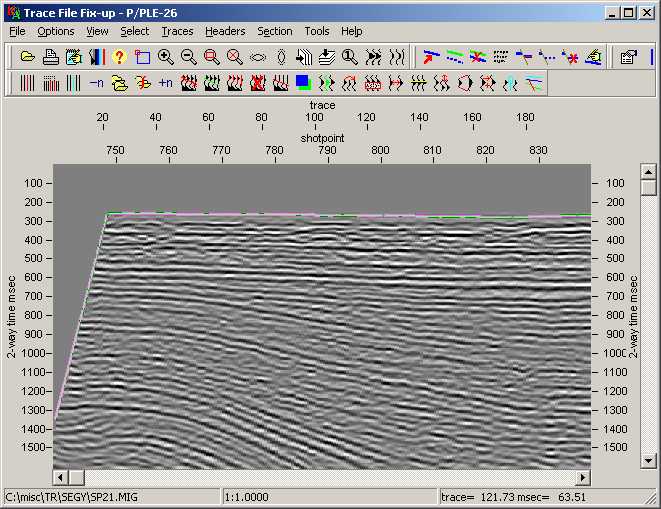
Picked mutes and horizon data are stored in the Trace Auxiliary File, for use by Traceprep. For example, the water bottom can be picked for muting in Tracefix and then used as a time datum for a time-variant filter applied in Traceprep.
Tracedmp
Tracedmp enables header and trace information from seismic data files, in SEG-Y or Lynx format, to be "dumped" as an on screen display. Features include:
- Input - SEG-Y and Lynx trace file formats
- Text header, binary header and trace header dumps
- Trace sample dumps
- Trace statistics
- Trace header field selector
- Spreadsheet editing in Microsoft Excel, CSV file import/export
- Modify values in text, binary and trace headers
- Repair and analyse bad SEG-Y headers
- Save dump configurations
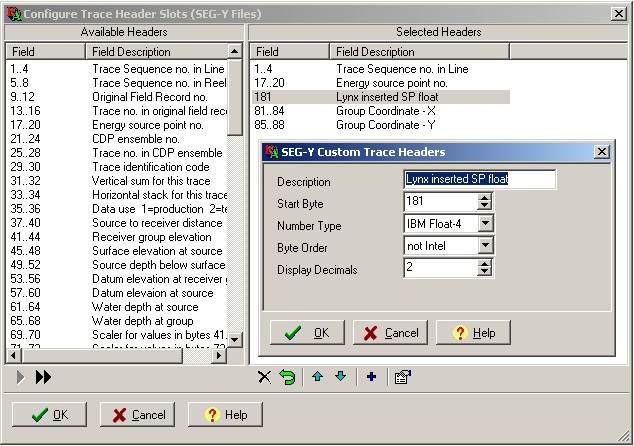
First, select the required fields to dump, the range of traces etc. Dumps can be exported and re-imported as column- or comma-delimited text files, enabling all text header and trace header fields to be modified, by editing in a spreadsheet (click the Microsoft Excel icon).
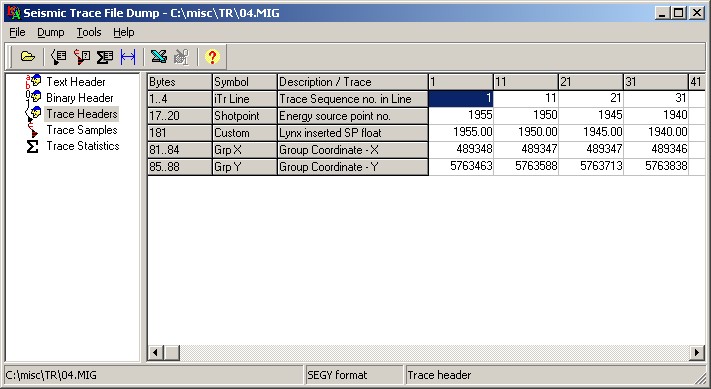
Installation Files for LEASSV V2.9
The following setup files comprise the LEASSV suite, which can be downloaded from here.
- LEASetup - Desktop Launcher, system files and utilities
- SSVSuite - Seismic vectorising applications
- TPSuite - Traceprep seismic processing
- Seisviewsetup - Seisview Seismic viewer
To run the software, you will require an activation file or USB dongle from Lynx.
Please contact us for more information on purchasing a licence for LEASSV, or for more information on our seismic vectorising service.
